How can I reorder a previous product or design?
Reordering from a previous order or design is quick and simple:
🧾 Reorder from My Orders
- Log into your account
- Click My Orders (top-right on desktop, under the menu icon on mobile)
- Find the past order you'd like to repeat and click Order Again
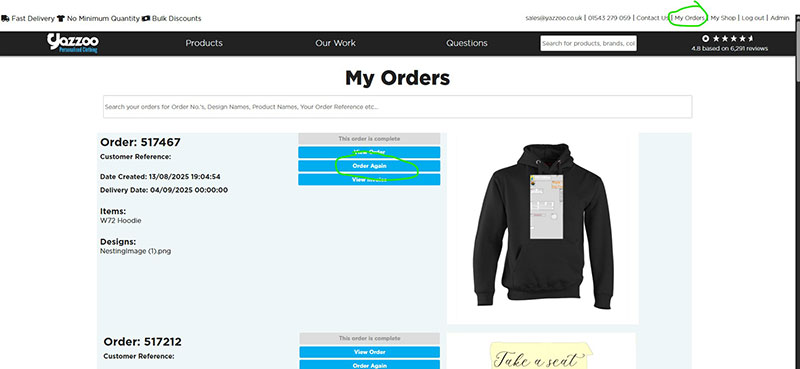
This will copy all the product and design info into a new order — ready for you to check and update quantities, sizes, or colours if needed.
🎨 Reuse a Design
- Start a new order by choosing a product
- When selecting your design type, choose “My Designs”
- Pick any saved design from your previous orders
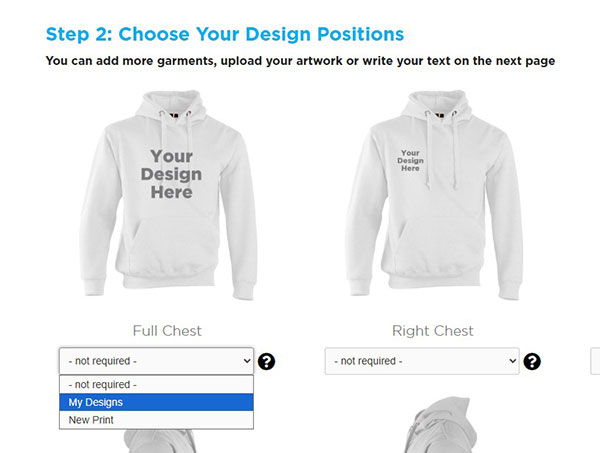
You can also view all your previous orders here and reorder directly.
Start a New Order